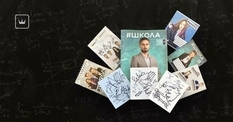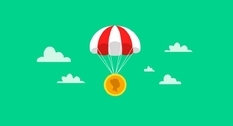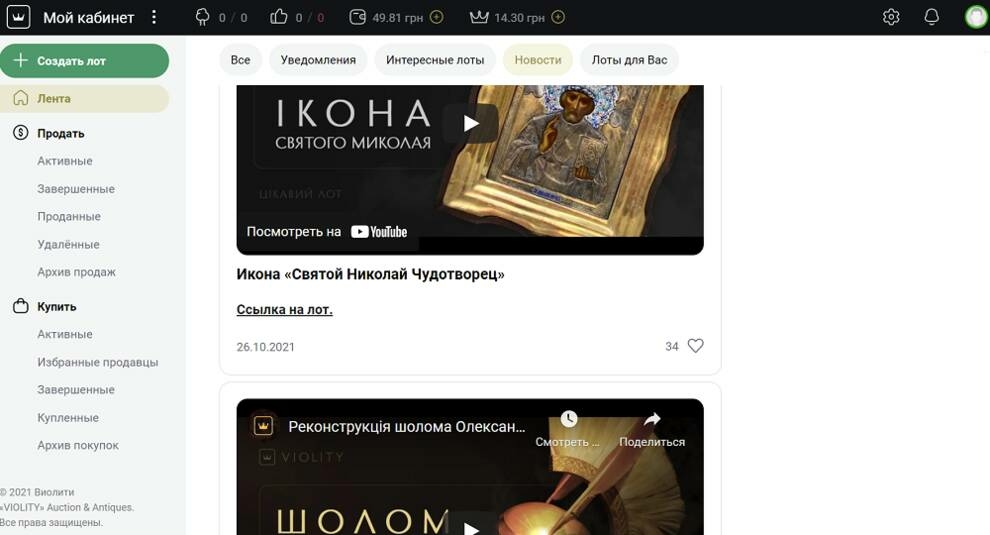
The
We are pleased to present you an updated page on the Violity website "My Office". Selling and buying collectibles has become much more comfortable thanks to improved functionality. Let's figure out what the office looks like now and what you can find here.
Now a ribbon with several headings is displayed on the cabinet page: "All", "Notifications", "Interesting lots", "News", "Lots for You". The information that will be of interest to the user at the moment is displayed. The drop-down menu on the left with the main functions looks more concise, but the number of features has noticeably increased.
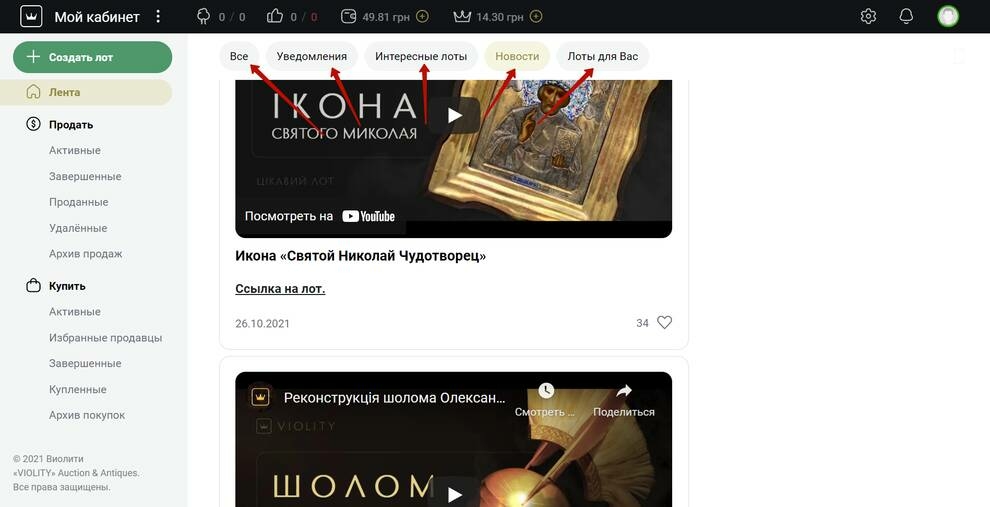
The seller when switching to the "Sell/Active" will see the entire list of its active lots. You can read new comments on the lot, get acquainted with price offers from buyers, order advertising and check its activity, edit the lot or remove it from the auction. It also enables and disables automatic lot re-presentation and the price offer function. Lots with bids are highlighted in green, lots with a fixed price are marked with the corresponding icon.
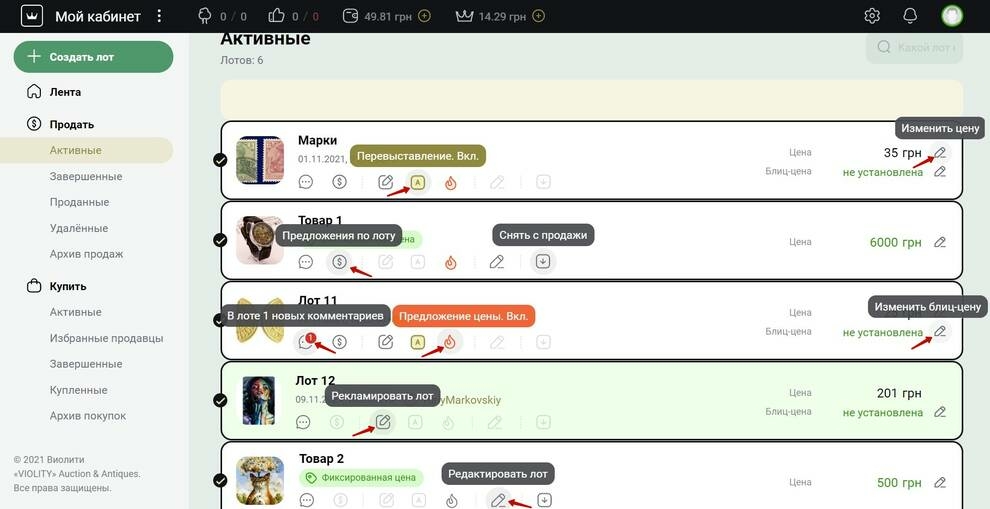
All unsold lots are in the "Sell/Completed" list, the reasons for closing are indicated below them. In addition, different icons indicate the possibility to rearrange the lot, change it or remove it from the list.
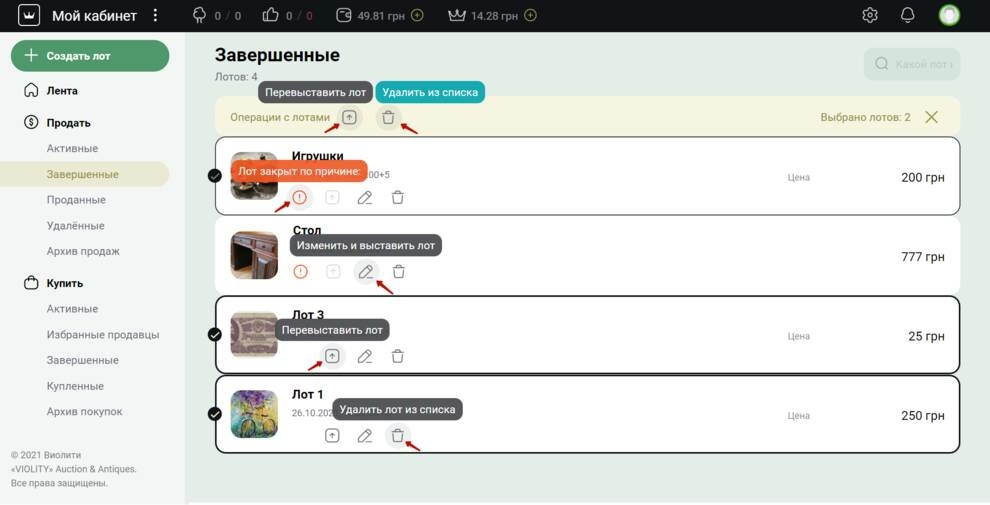
In the "Sell/Sold" it is now possible to change the color of the lot line and select one or more groups of lots. The "Chat" button is available to the user, the TTN is visible and a note about the moderator's invitation to the lot chat is visible. To find out information about lots sold during the last three years, go to the "Deleted lots" tab and "Sales Archive".
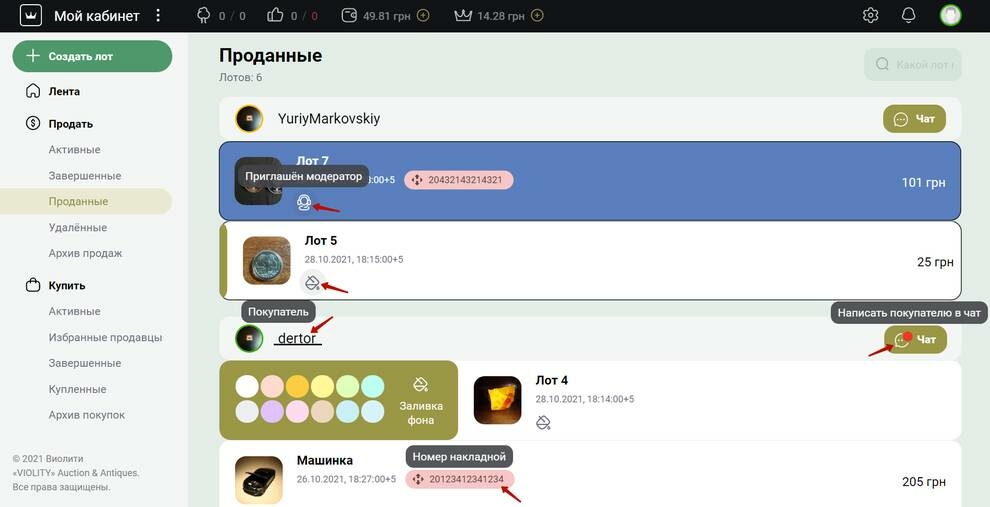
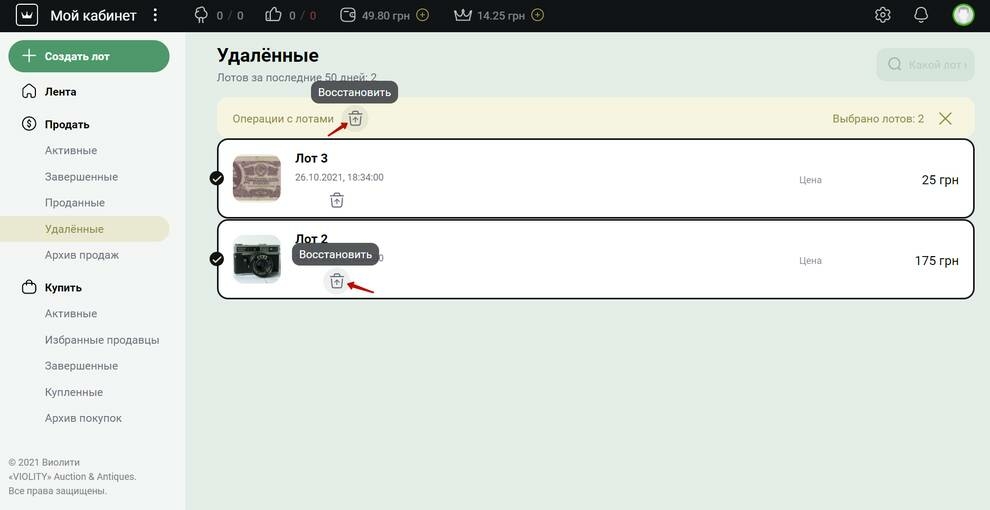
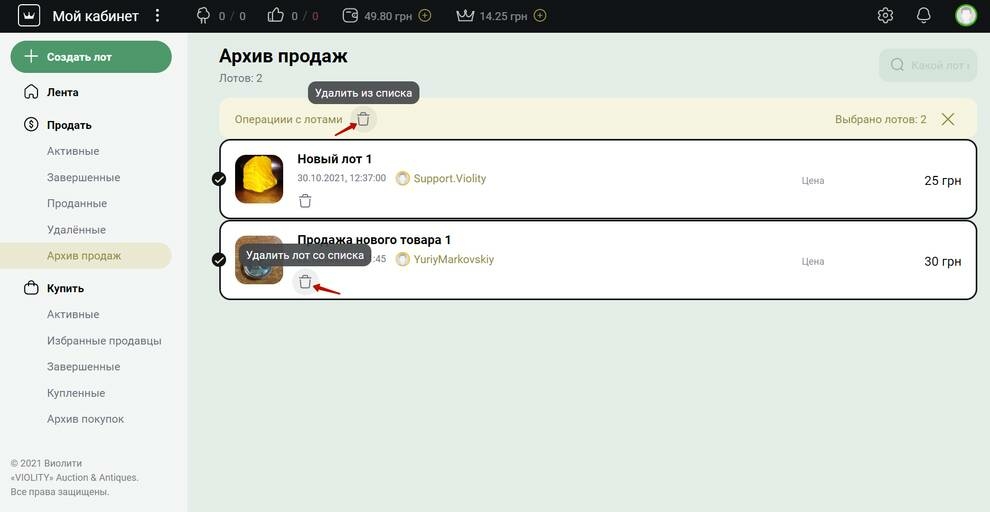
From buyers in the "Buy/Active" displays all the lots that are currently participating in the auction. Each line is marked with a certain color depending on whether the lot is in the "Favorites", whether the user has placed bets, etc. The user can see information about the seller, the current price, their own price offers and other information, as well as install and delete the auto-extension.
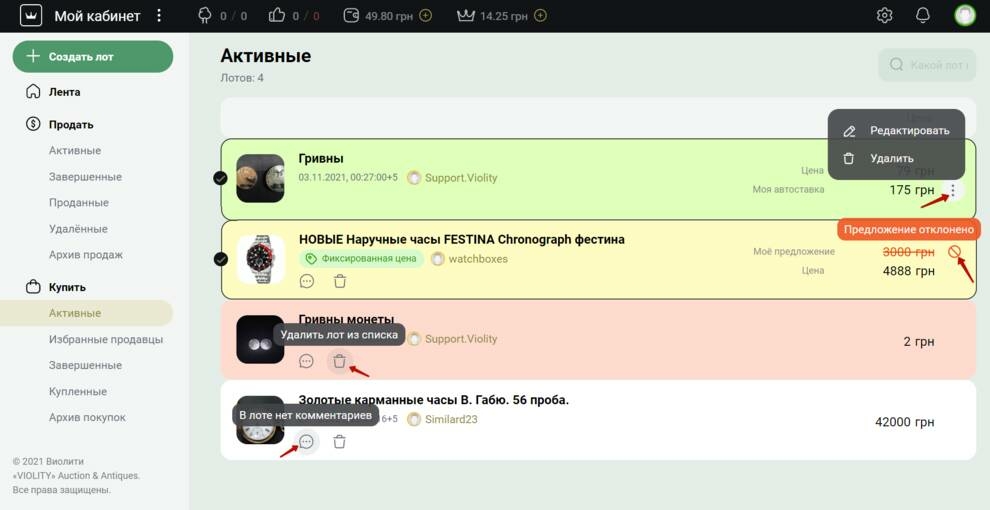
Another useful tab is "Selected sellers". Here the user will find a list of all the sellers he is subscribed to. Their avatars are highlighted in a certain color depending on whether they are verified or not. Each nickname is clickable and leads to a profile page. For the convenience of searching for lots, all of them are grouped under the list of sellers by the date of addition.
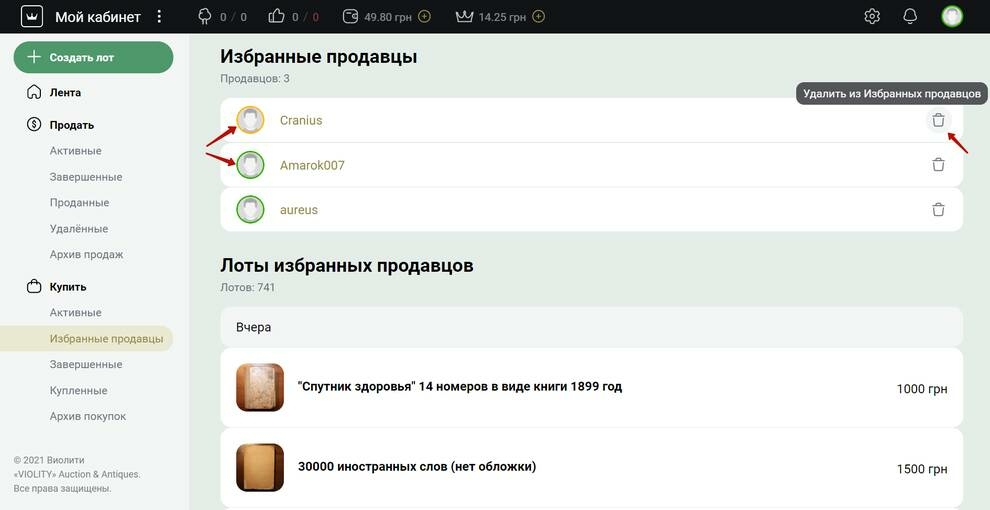
Not all trades in which the user participates end with a victory. In this case, the lots fall into the list in the "Buy/Completed" tab. If the auction was successful, the lot can be found in the category "Buy/Purchased", including if it is purchased at a fixed price. The list of sellers, which contains a list of purchased lots, greatly simplifies the search. Next is the "Archive" with a list of all purchased lots over the past three years.
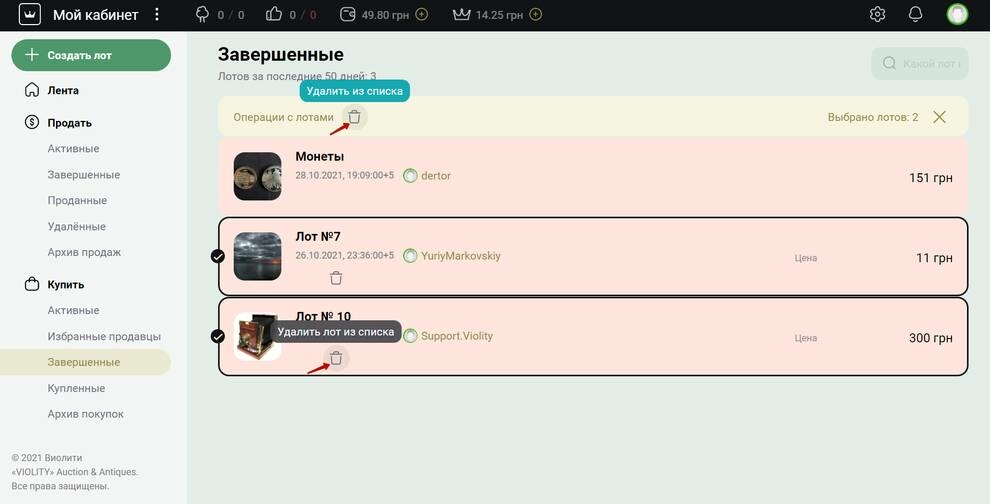
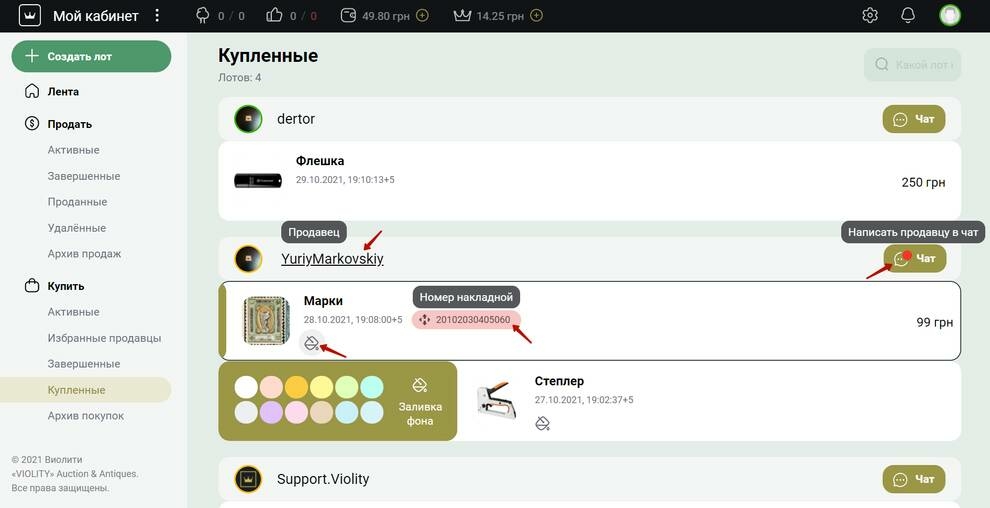
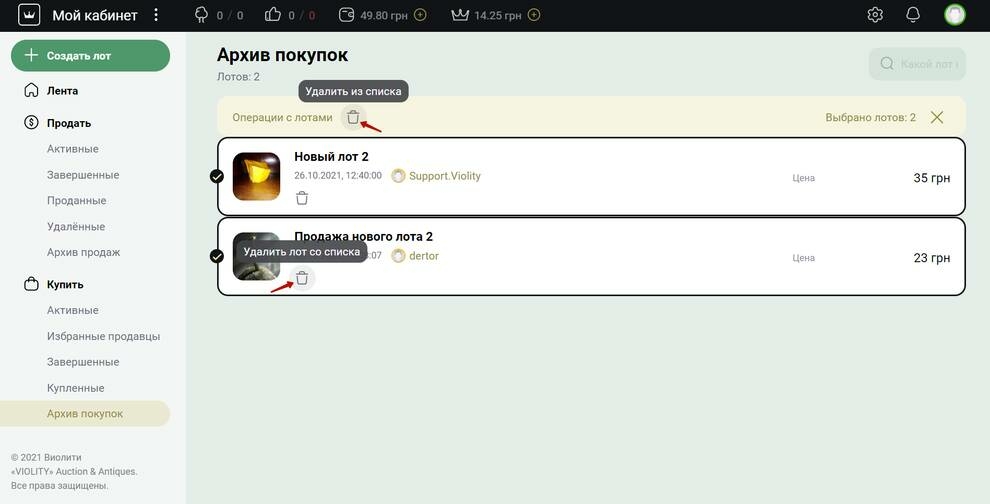
On the top line of the cabinet there are buttons "Settings", "Ribbon" and "User Menu". The list of settings contains only the most necessary: subscription, messenger connection, the opportunity to get acquainted with receipts, debits, blocked users and the rating for bets. At the very bottom is an answering machine. A convenient scroll bar when selecting a rating for bets allows you to select a value from -2 to 10.
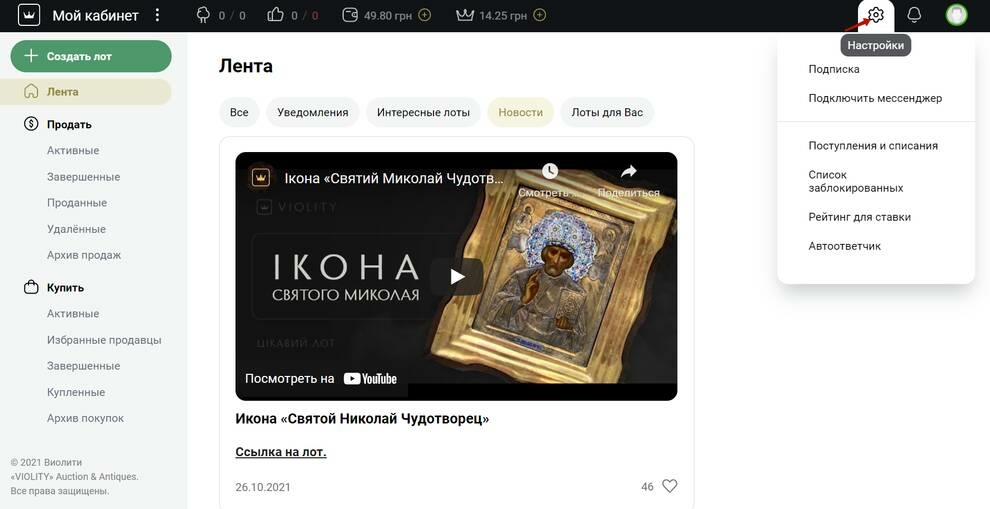
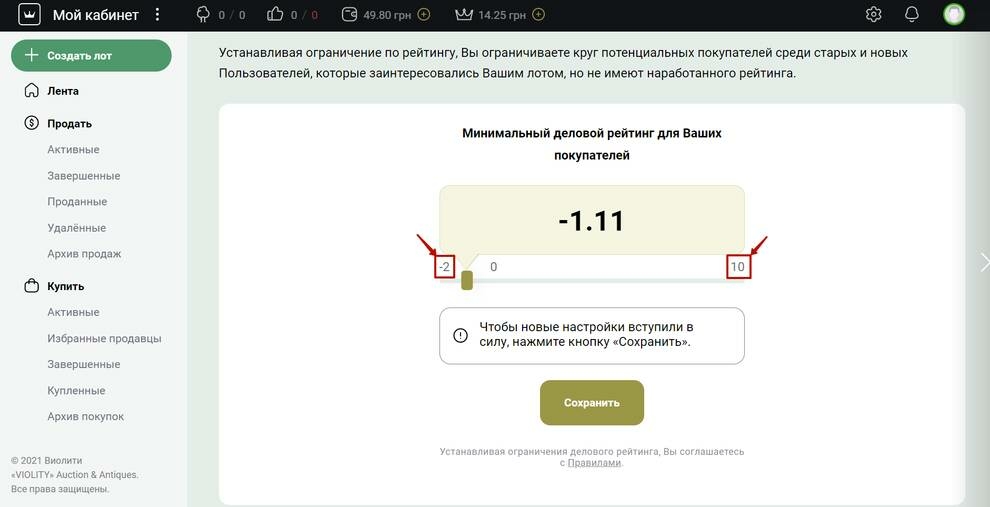
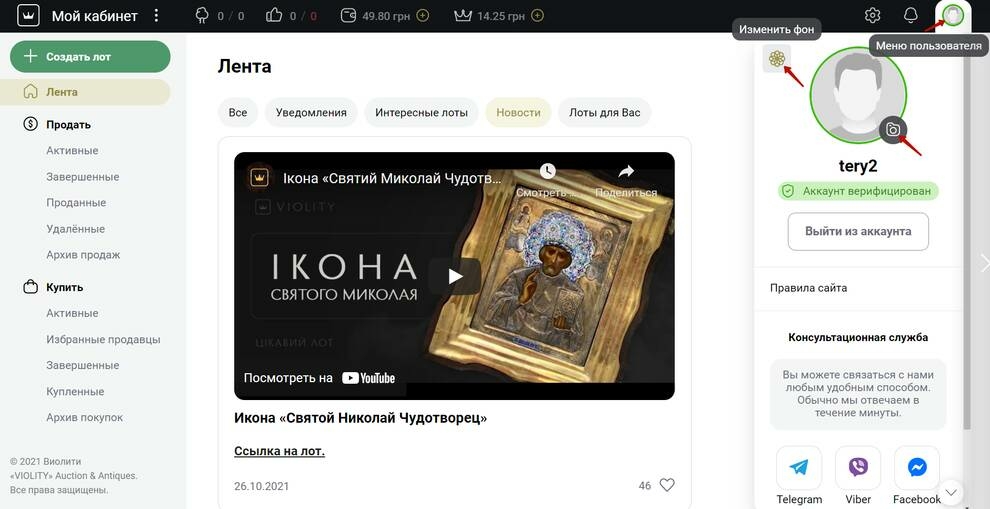
A wide range of options is available in the "User Menu", allowing you to customize your profile, for example, set an avatar and change the profile background. Among the novelties is an updated version of the chat with support for Violity, which was moved from the bottom to a more convenient place. The chat itself has also changed. On the right is a communication field and links to frequently asked questions. On the left there is information about another user, as well as links: one leads to his profile, the second leads to the page with the rules of Violity.

We are continuously working on improving the functionality of the site and preparing even more pleasant novelties.
Now a ribbon with several headings is displayed on the cabinet page: "All", "Notifications", "Interesting lots", "News", "Lots for You". The information that will be of interest to the user at the moment is displayed. The drop-down menu on the left with the main functions looks more concise, but the number of features has noticeably increased.
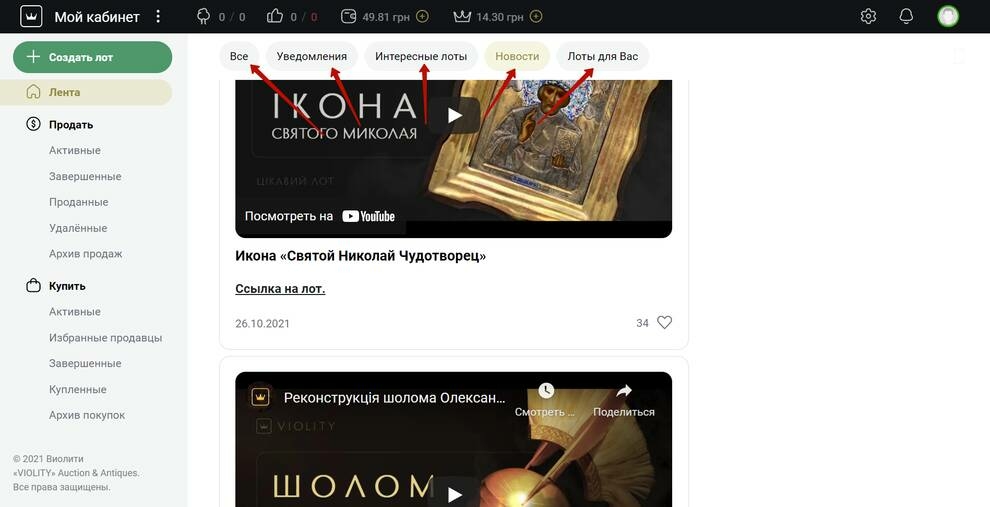
Photo ©
The seller when switching to the "Sell/Active" will see the entire list of its active lots. You can read new comments on the lot, get acquainted with price offers from buyers, order advertising and check its activity, edit the lot or remove it from the auction. It also enables and disables automatic lot re-presentation and the price offer function. Lots with bids are highlighted in green, lots with a fixed price are marked with the corresponding icon.
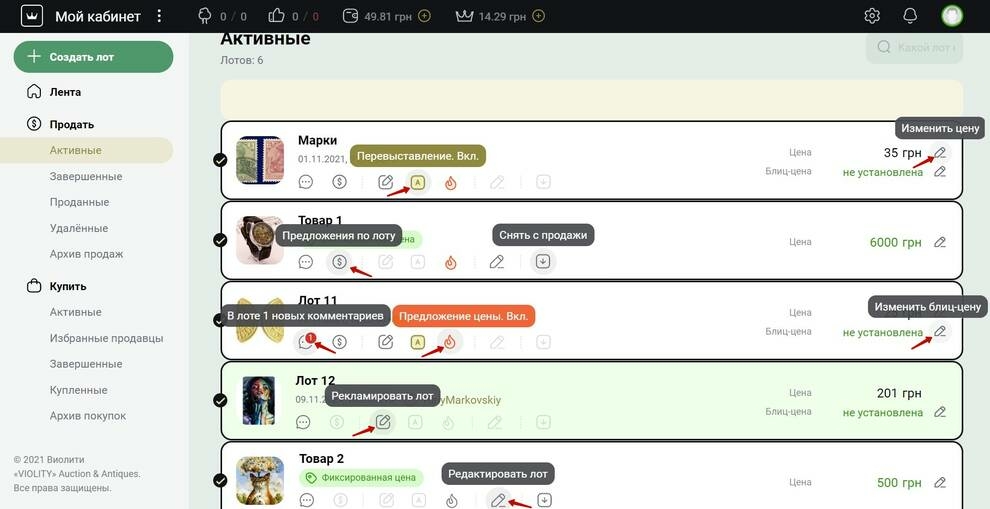
Photo ©
All unsold lots are in the "Sell/Completed" list, the reasons for closing are indicated below them. In addition, different icons indicate the possibility to rearrange the lot, change it or remove it from the list.
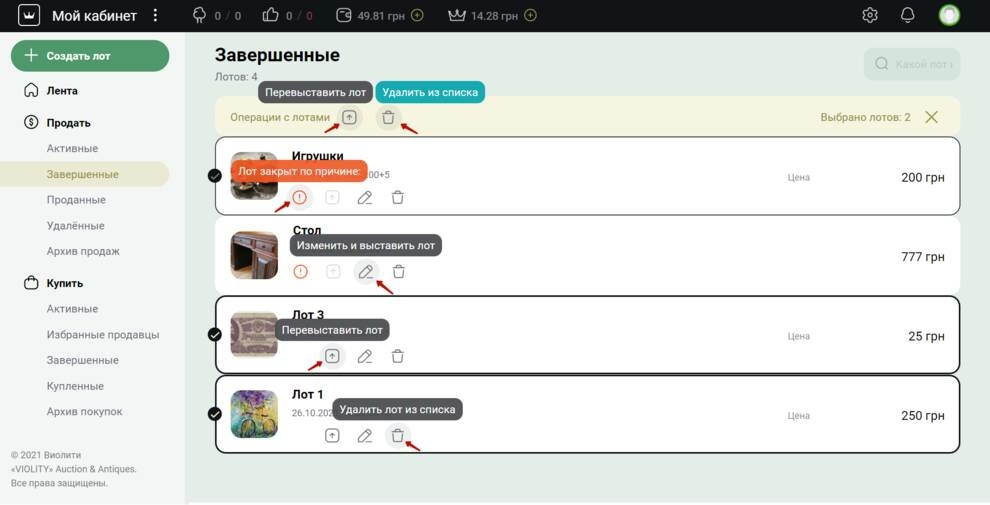
Photo ©
In the "Sell/Sold" it is now possible to change the color of the lot line and select one or more groups of lots. The "Chat" button is available to the user, the TTN is visible and a note about the moderator's invitation to the lot chat is visible. To find out information about lots sold during the last three years, go to the "Deleted lots" tab and "Sales Archive".
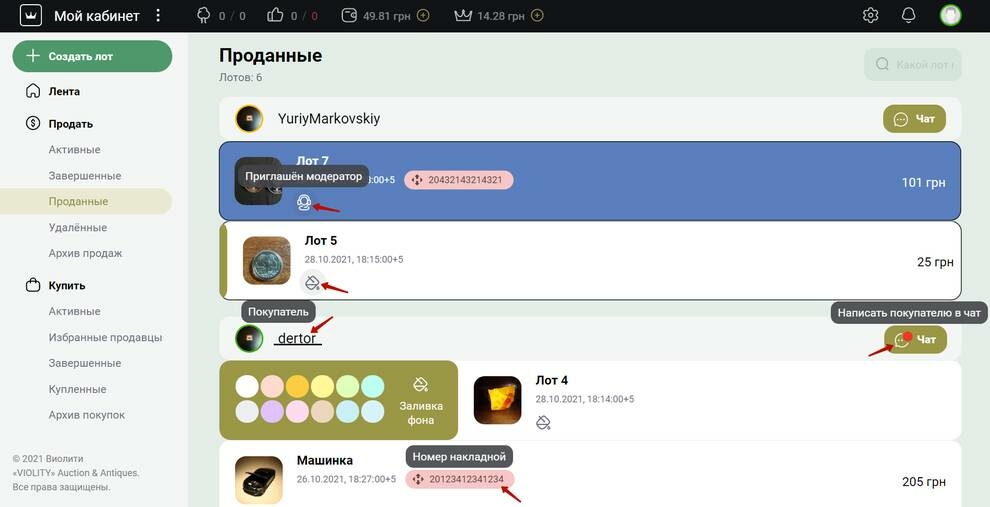
Photo ©
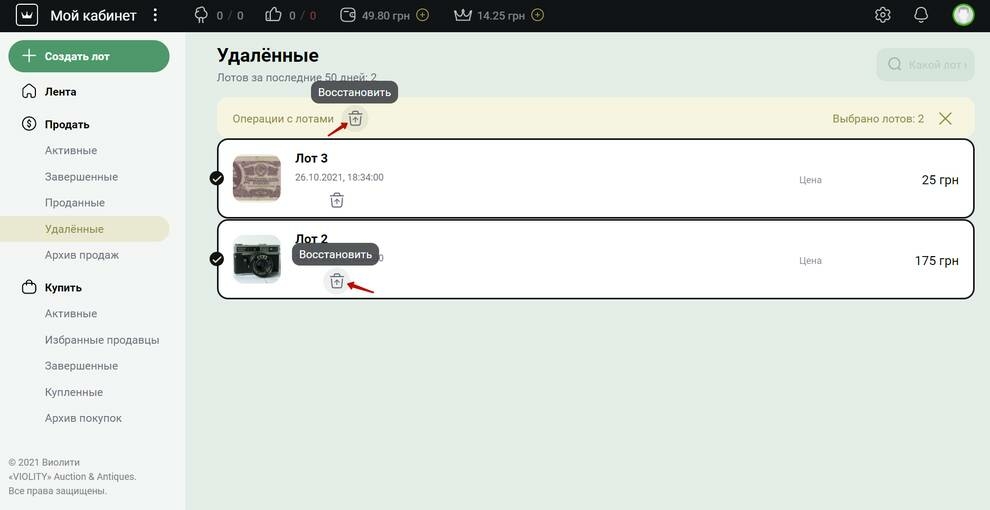
Photo ©
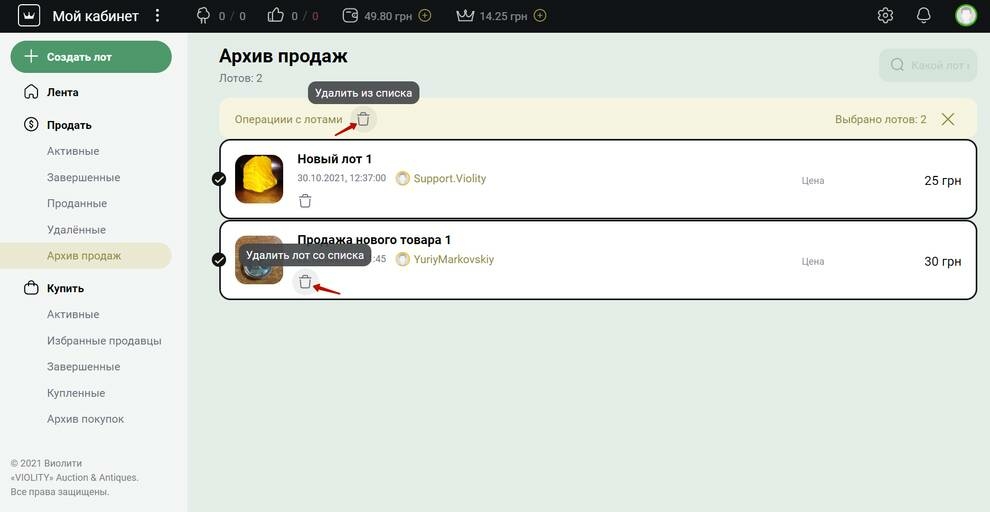
Photo ©
From buyers in the "Buy/Active" displays all the lots that are currently participating in the auction. Each line is marked with a certain color depending on whether the lot is in the "Favorites", whether the user has placed bets, etc. The user can see information about the seller, the current price, their own price offers and other information, as well as install and delete the auto-extension.
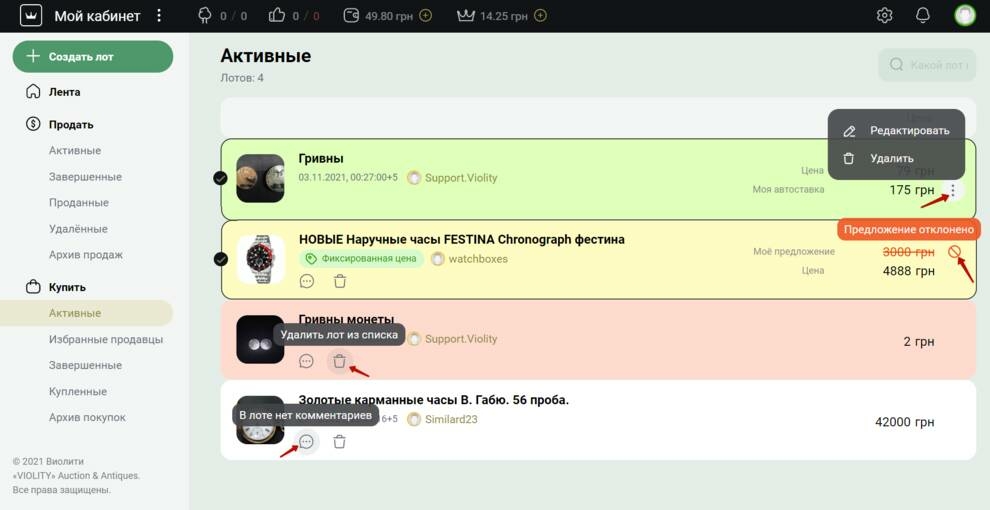
Photo ©
Another useful tab is "Selected sellers". Here the user will find a list of all the sellers he is subscribed to. Their avatars are highlighted in a certain color depending on whether they are verified or not. Each nickname is clickable and leads to a profile page. For the convenience of searching for lots, all of them are grouped under the list of sellers by the date of addition.
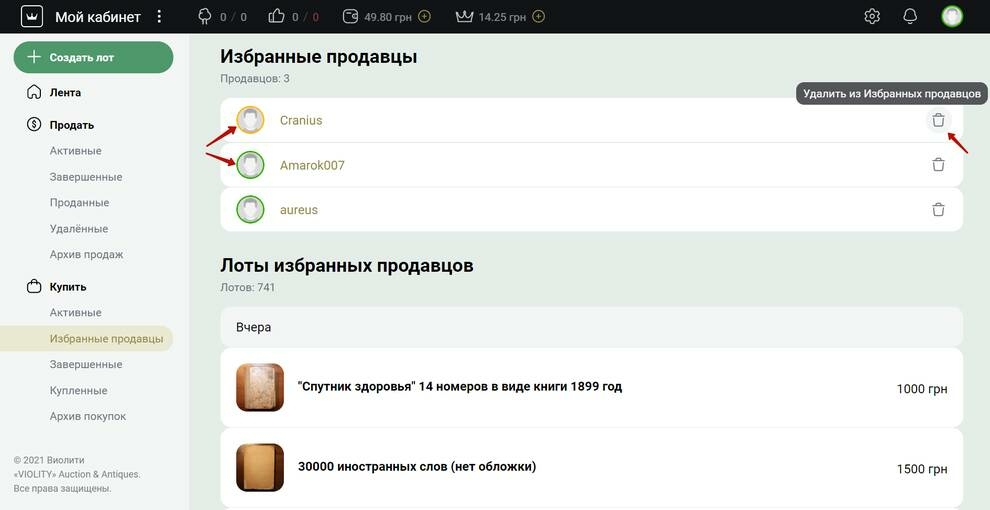
Photo ©
Not all trades in which the user participates end with a victory. In this case, the lots fall into the list in the "Buy/Completed" tab. If the auction was successful, the lot can be found in the category "Buy/Purchased", including if it is purchased at a fixed price. The list of sellers, which contains a list of purchased lots, greatly simplifies the search. Next is the "Archive" with a list of all purchased lots over the past three years.
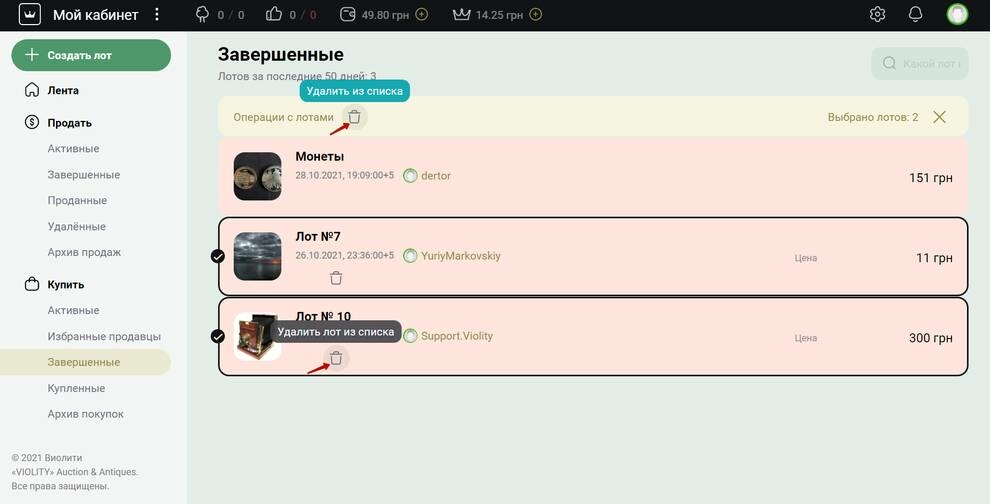
Photo ©
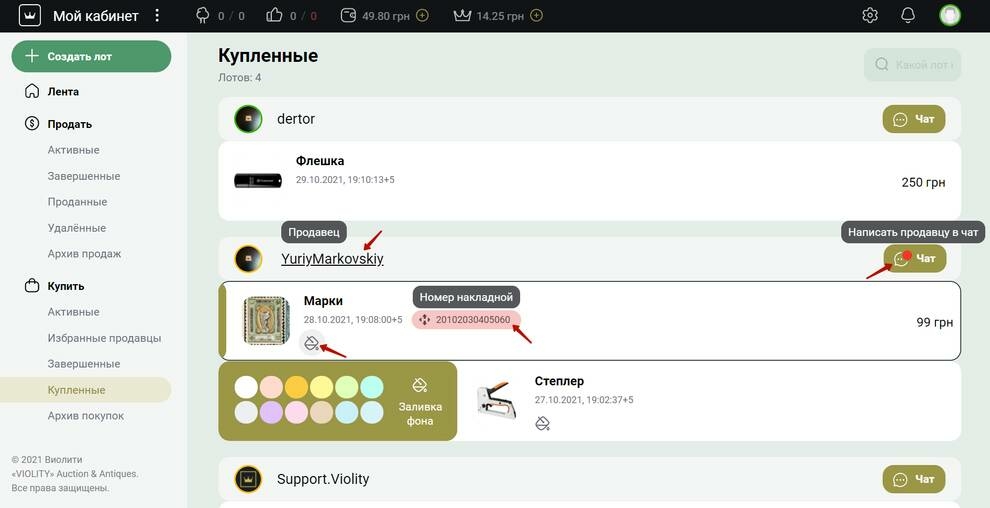
Photo ©
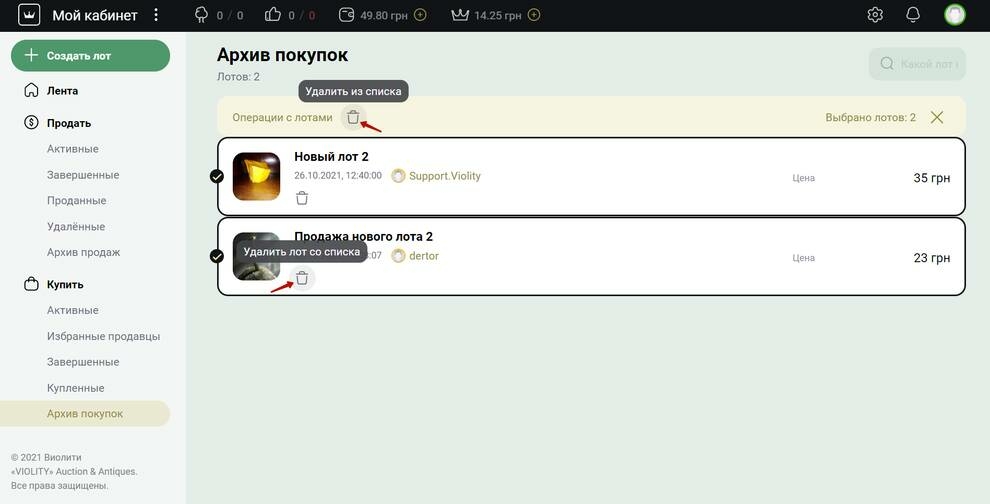
Photo ©
On the top line of the cabinet there are buttons "Settings", "Ribbon" and "User Menu". The list of settings contains only the most necessary: subscription, messenger connection, the opportunity to get acquainted with receipts, debits, blocked users and the rating for bets. At the very bottom is an answering machine. A convenient scroll bar when selecting a rating for bets allows you to select a value from -2 to 10.
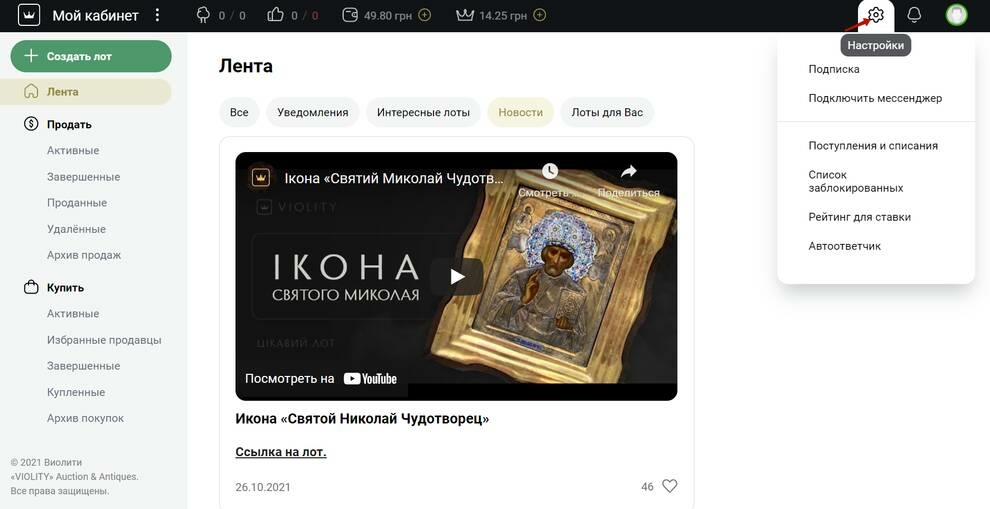
Photo ©
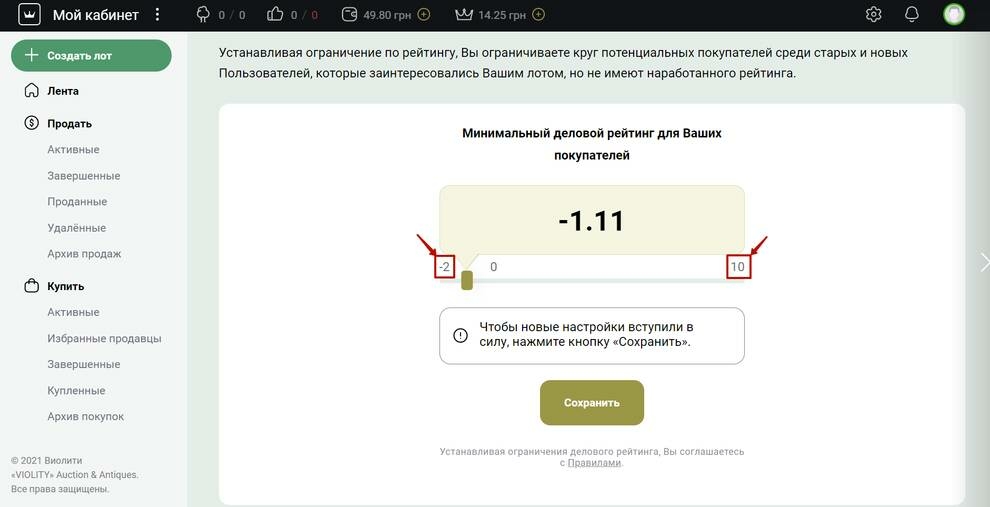
Photo ©
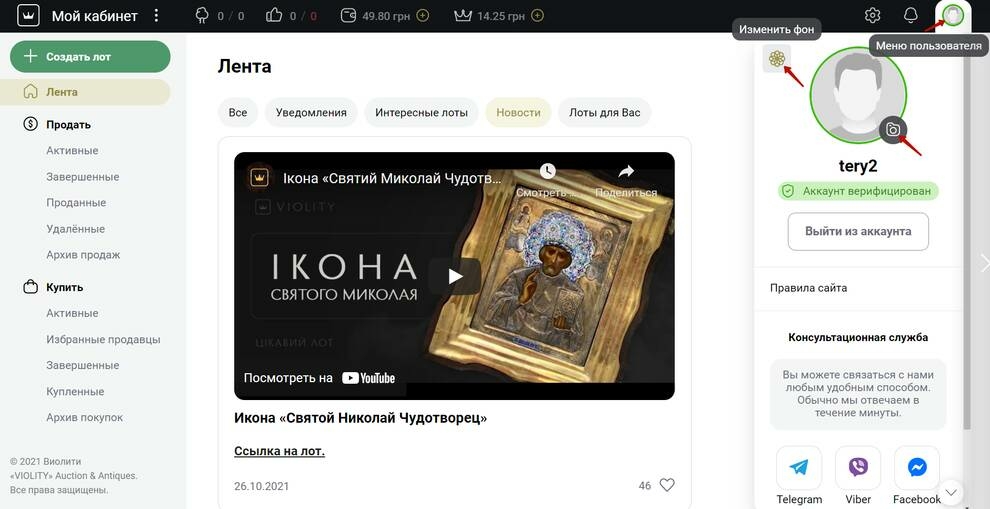
Photo ©
A wide range of options is available in the "User Menu", allowing you to customize your profile, for example, set an avatar and change the profile background. Among the novelties is an updated version of the chat with support for Violity, which was moved from the bottom to a more convenient place. The chat itself has also changed. On the right is a communication field and links to frequently asked questions. On the left there is information about another user, as well as links: one leads to his profile, the second leads to the page with the rules of Violity.

Photo ©
We are continuously working on improving the functionality of the site and preparing even more pleasant novelties.