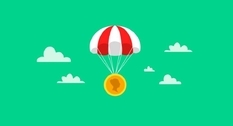How to set and edit a blitz price on Violity
Today we will look at a useful feature - setting and editing a Blitz price on Violity. This feature is available both when creating a lot and in an already created lot. Blitz price is the maximum price for which the seller is willing to give the item without waiting for the end of the auction. By clicking the "Buy Now" button, the user is automatically appointed the winner of the auction and becomes the buyer of the lot at a blitz price. This feature is available to every buyer at any time, regardless of whether his bid is in the lead or not.
To set a flash price when creating a lot, select the "Price" item, click on the "Batch price enabled" button so that it lights up green, and enter the required amount in the free field on the right. Please note: the blitz price cannot be less than or equal to the starting price or reserve price of the lot. To set a flash price in the exposed lot, select the lot and click on the pencil next to the flash price. Enter the amount and press "Enter" on the keyboard or the enter button on the gadget's touch keyboard, saving the changes. Three dots will appear instead of the pencil icon.
To change the flash price, click on the three dots and select "Edit". Enter a new amount in the Blitz price field, then press "Enter" on the keyboard or the enter button on the gadget's touch keyboard, saving the changes. If there are no bids in the lot, and the new blitz price is equal to or lower than the current price, the system will prompt you to confirm the change in the current price by 1 currency unit below the new blitz price. After confirmation, it will not be possible to change the price of the lot within the next hour. Note! If there are bids in the lot, you will only be able to set a flash price higher than the current price.
To delete a flash price, select the lot, click on the icon with three vertical dots and select "Delete". In the pop-up window, confirm your decision to remove the flash price in this lot.
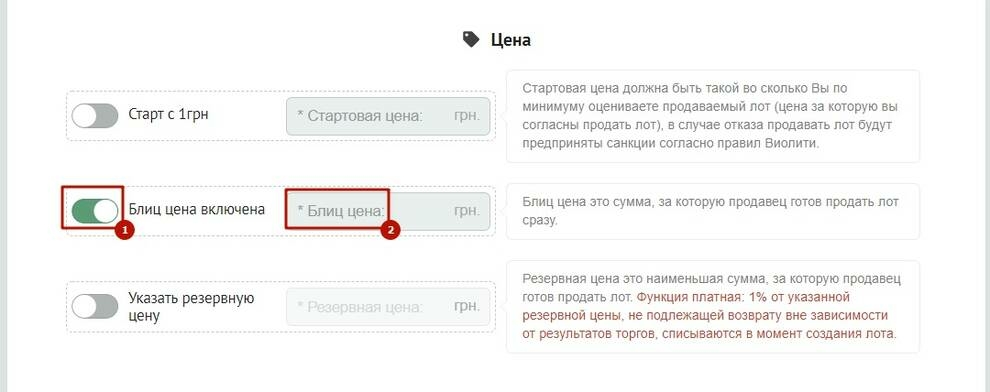
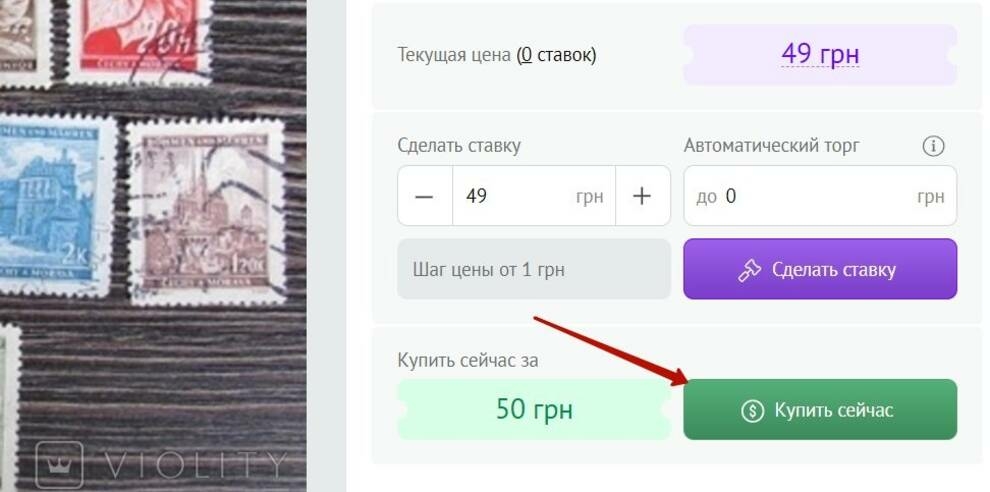
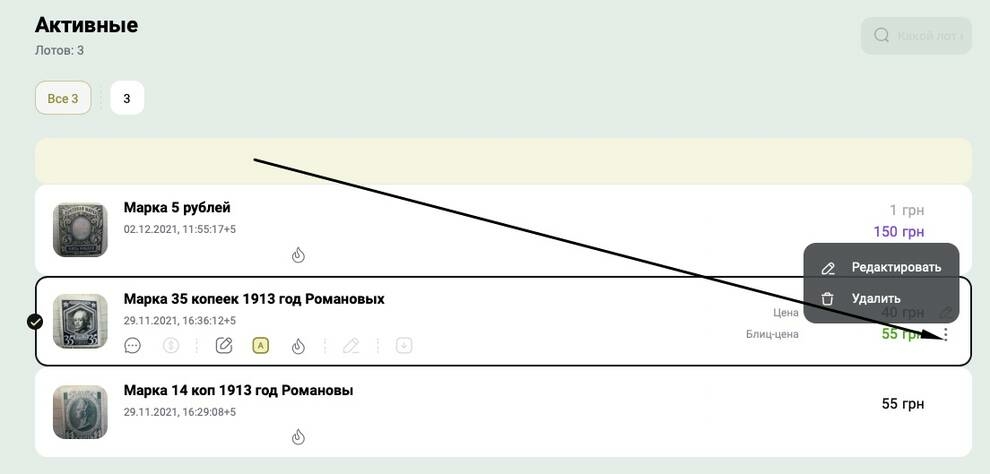
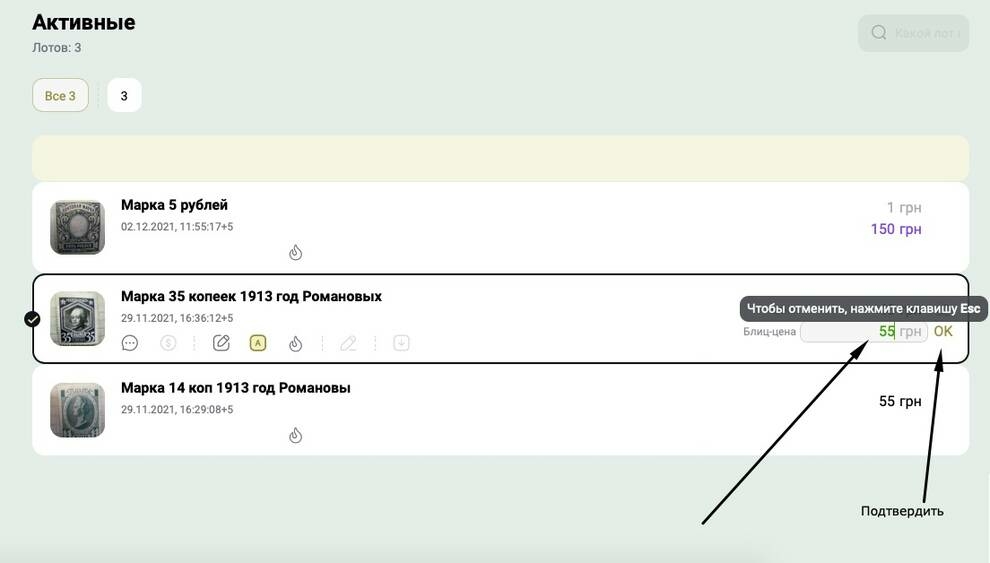
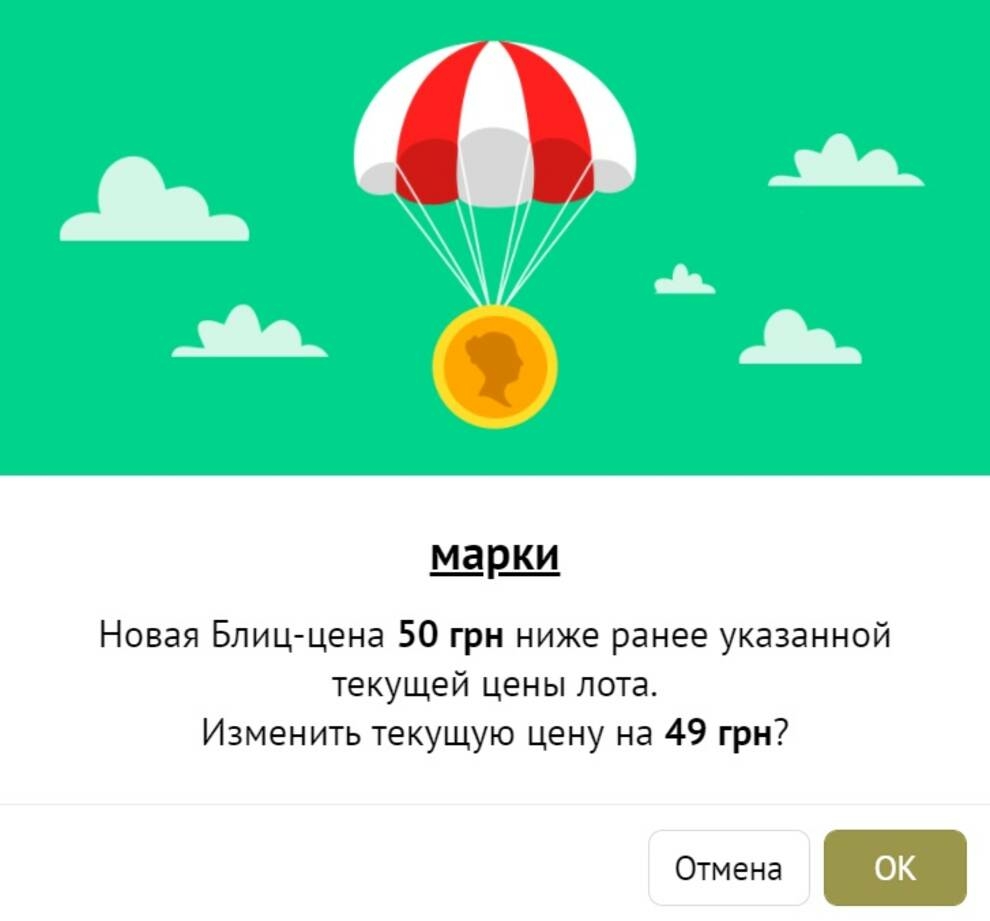
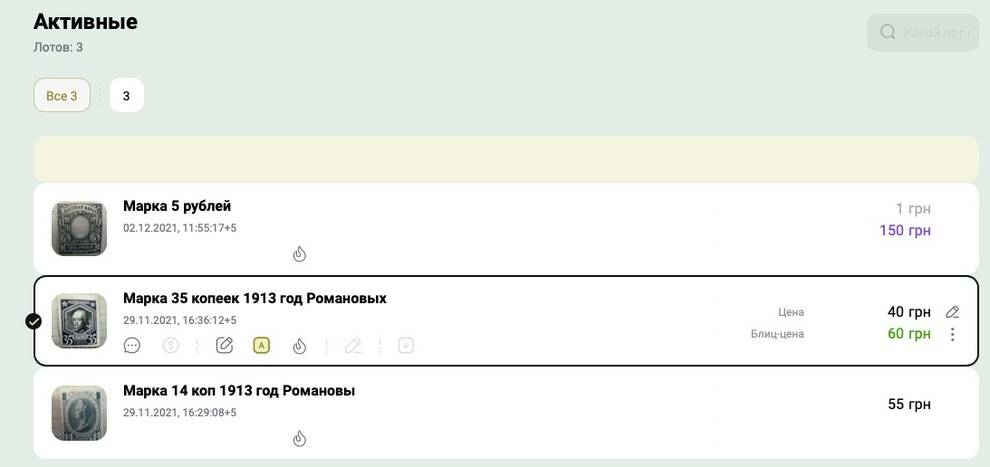
To set a flash price when creating a lot, select the "Price" item, click on the "Batch price enabled" button so that it lights up green, and enter the required amount in the free field on the right. Please note: the blitz price cannot be less than or equal to the starting price or reserve price of the lot. To set a flash price in the exposed lot, select the lot and click on the pencil next to the flash price. Enter the amount and press "Enter" on the keyboard or the enter button on the gadget's touch keyboard, saving the changes. Three dots will appear instead of the pencil icon.
To change the flash price, click on the three dots and select "Edit". Enter a new amount in the Blitz price field, then press "Enter" on the keyboard or the enter button on the gadget's touch keyboard, saving the changes. If there are no bids in the lot, and the new blitz price is equal to or lower than the current price, the system will prompt you to confirm the change in the current price by 1 currency unit below the new blitz price. After confirmation, it will not be possible to change the price of the lot within the next hour. Note! If there are bids in the lot, you will only be able to set a flash price higher than the current price.
To delete a flash price, select the lot, click on the icon with three vertical dots and select "Delete". In the pop-up window, confirm your decision to remove the flash price in this lot.
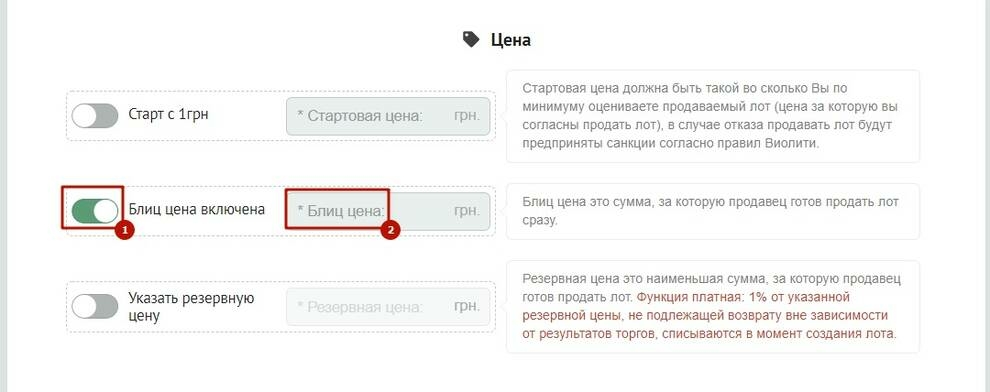
Photo ©
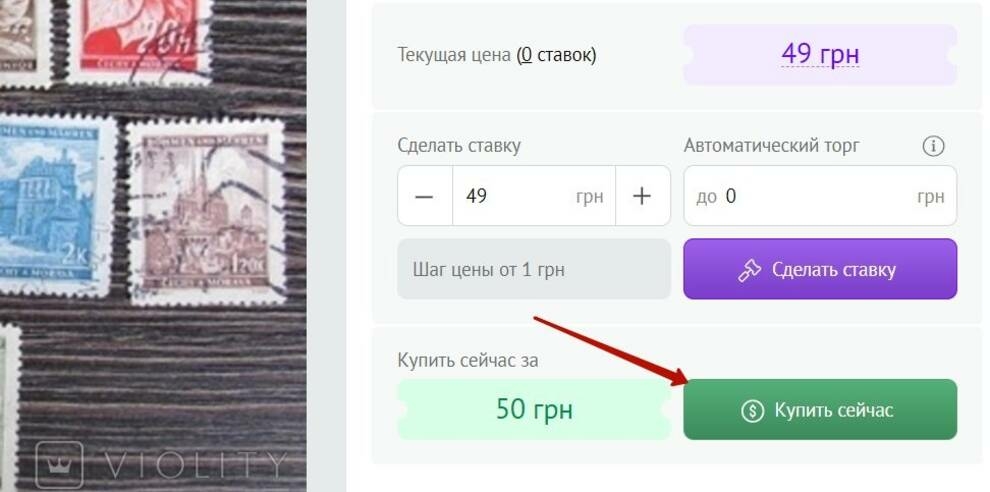
Photo ©
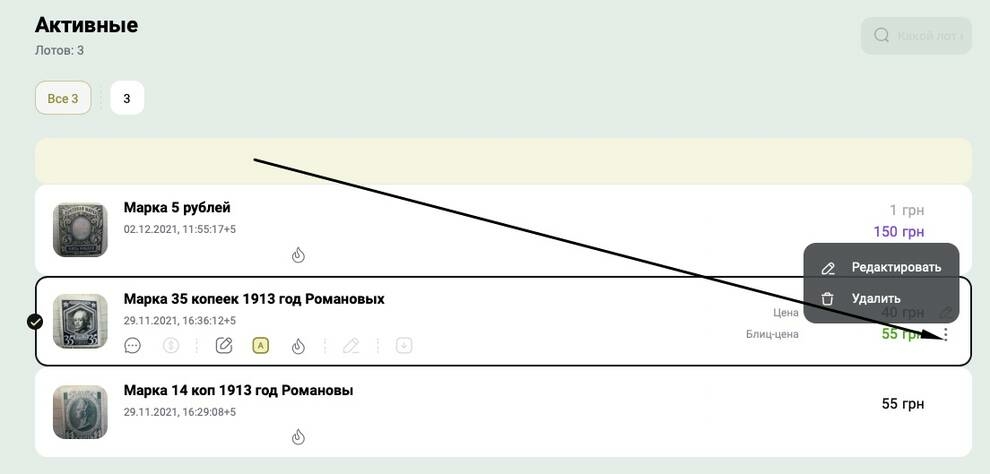
Photo ©
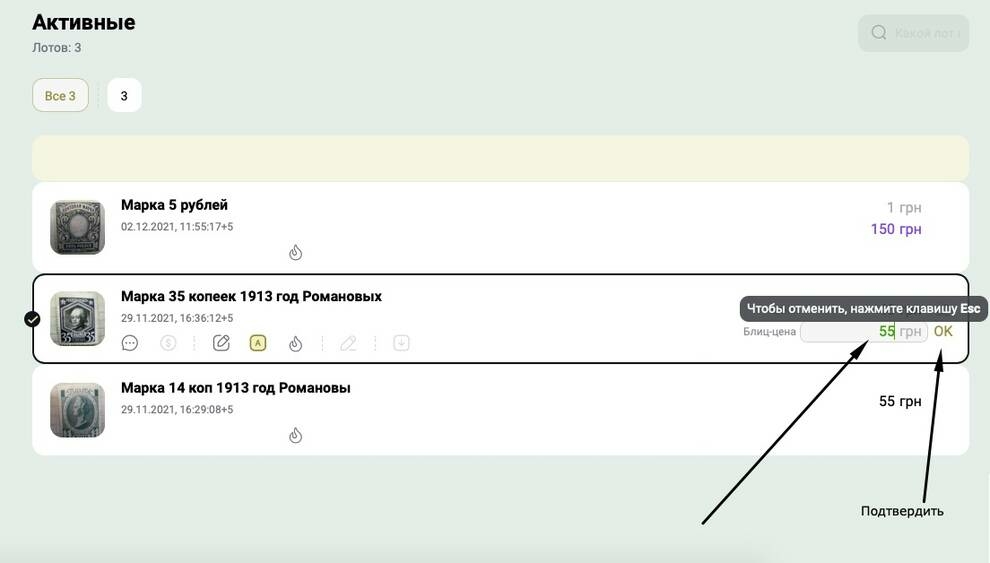
Photo ©
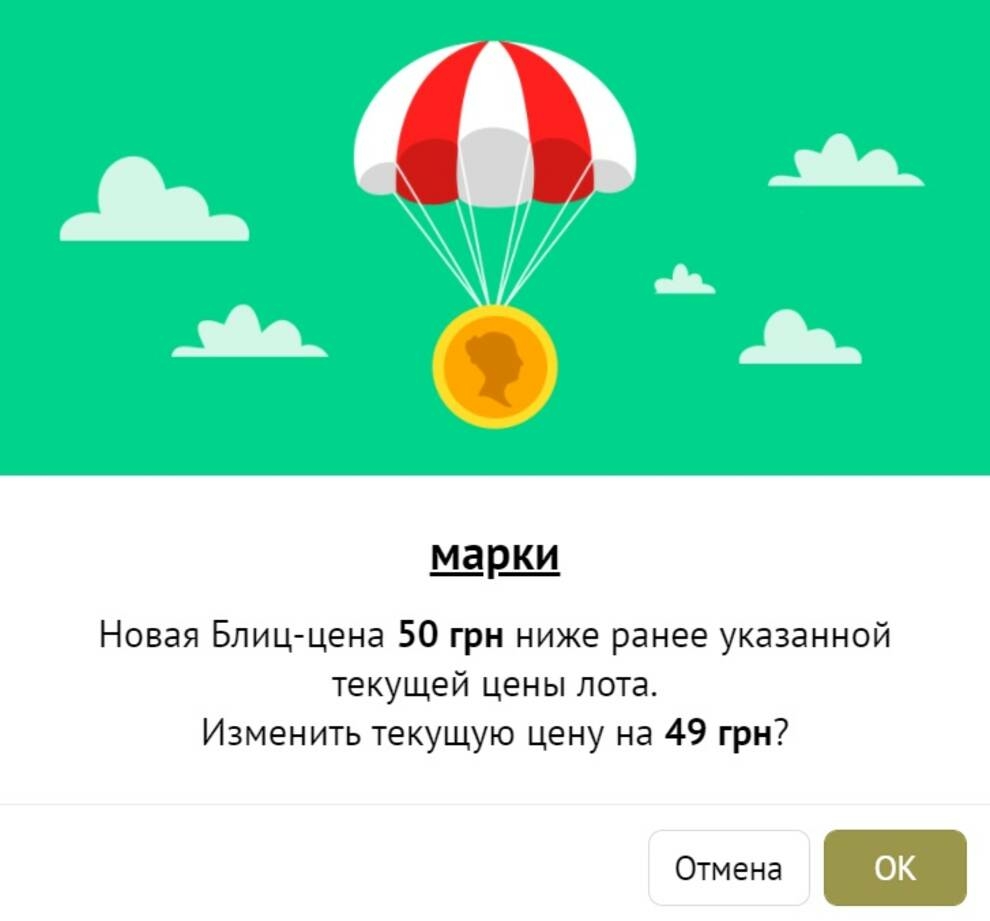
Photo ©
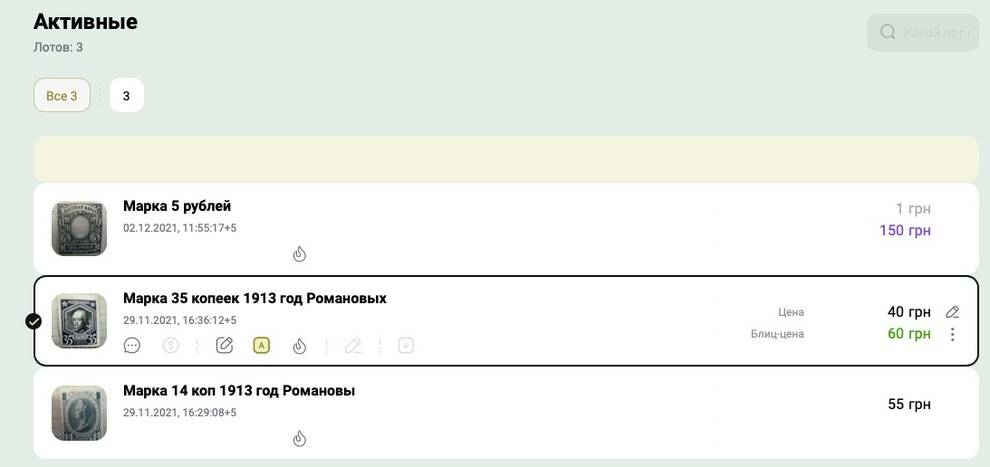
Photo ©