How to buy (general information)
Thousands of collectibles are sold and bought daily at VIOLITY. Our website is recognized by sellers and buyers as one of the most convenient, reliable and user-friendly website of the world. A convenient and thoughtful structure of sections and subsections allows you to spend a minimum amount of time searching for collectibles you interested on. In order to become a participant of VIOLITY as a buyer it is necessary to be a registered user and have a positive balance in your VIOLITY wallet. .
We strongly recommend you to study the Rules in detail before start to bid.
Violity website provides paid services, more details about the tariffs here .
Search for an item
In order to find a subject you are interested in, just use the search on the site or go to the appropriate section.
In the Search field enter the name of the product you are interested in and press the Enter button on the keyboard. You will be presented with the entire list of products according to your request. To go to a product, click on its name in the list.
Product information
When viewing a lot of interest, the buyer is provided with information about the antique item, the seller, the terms of payment and delivery. It is recommended to the buyer not to make any bets until all characteristics of the selected lot are clarified. The buyer has the right to ask questions regarding the properties of this lot, to require additional photos, to ask to place the lot for discussion at the VIOLITY forum.
If you interested in any lot during the reviewing of lots, then you can follow it with the help of the function Favorite Items.
Seller information
Each VIOLITY seller has a reputation, which consists of the number and quality of transactions. Clicking on the login name of the seller, you can get about him (her) the following information:
- Active lots, which are currently on sale;
- Business rating;
- Reviews by the buyers of completed transactions.
Bidding process
In order to participate in the trade for a lot, you need to select the "Make bid" box, make a bid in amount not less than the present one, and click the button with the same name on the right.
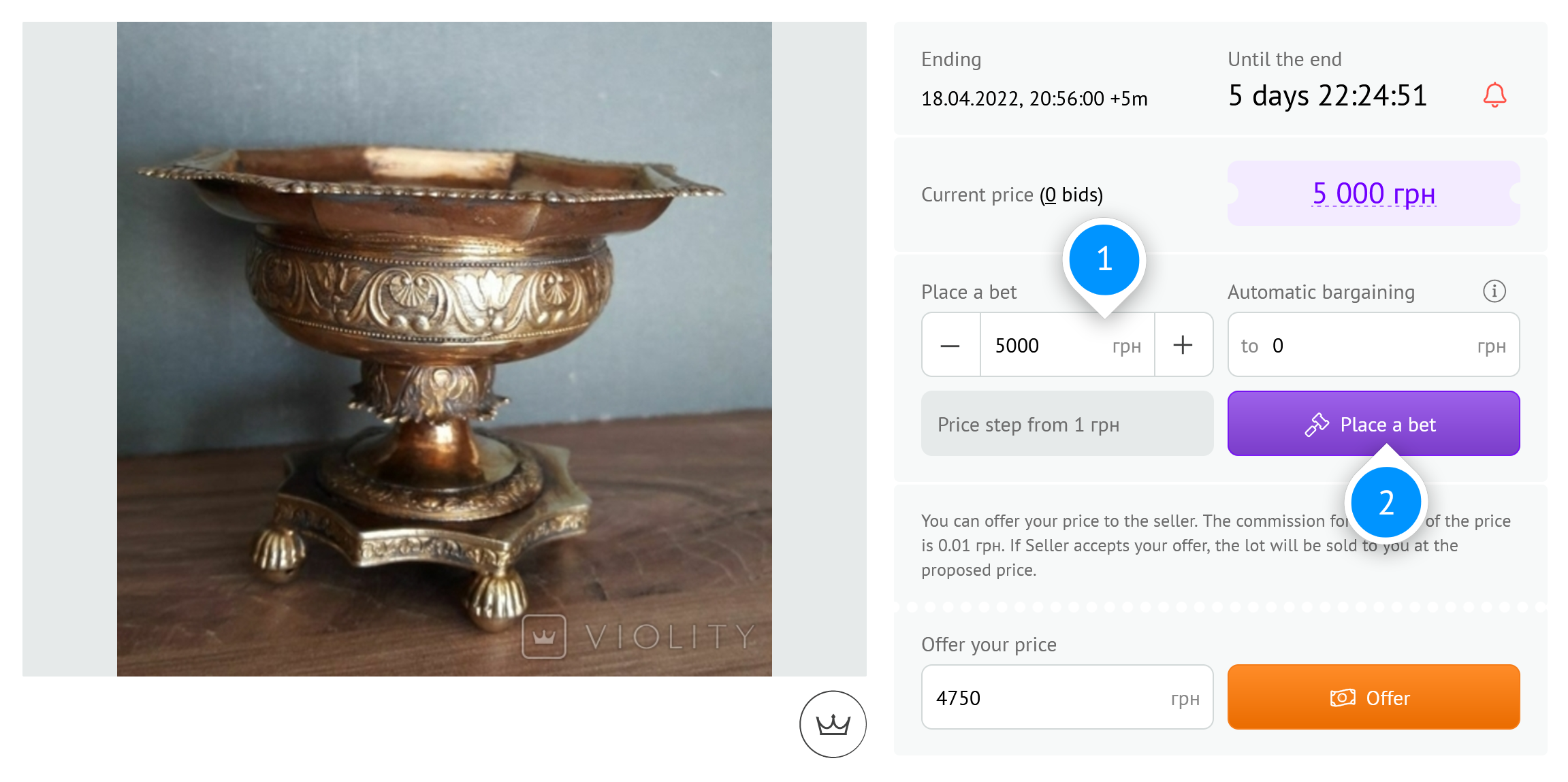
After such confirmation procedure your bet will be accounted. Also, the buyer has the opportunity to set his own automatic price, by means of which the system will bargain itself on behalf of the user up to the price set by him, taking into account the seller's determined step rate for this lot.
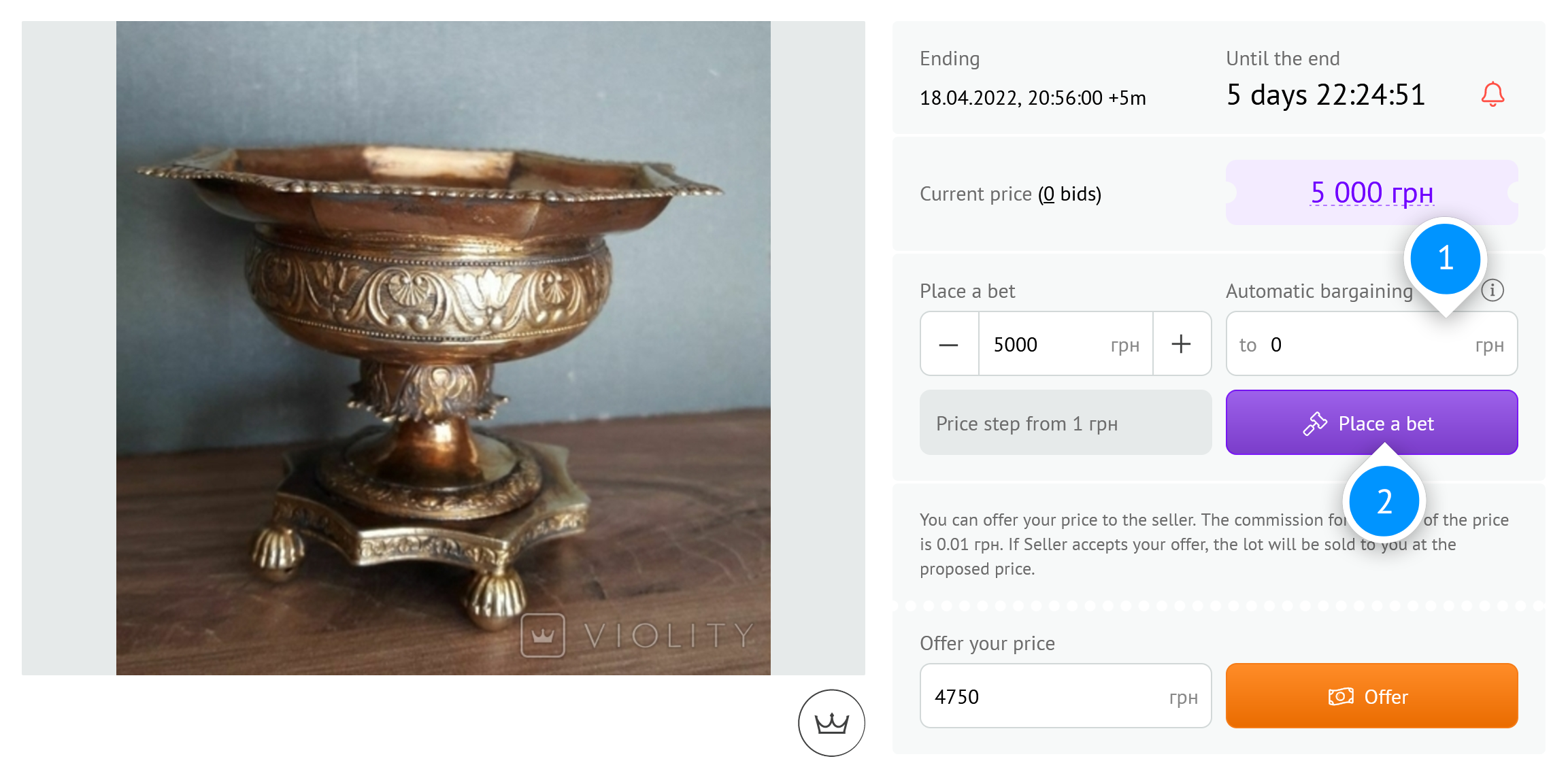
More information about the work of "Automatic bidding" is here.
To the right of the lot's end date, you can see the symbols "+5" "Anti-sniper". The end of bidding for a lot will be automatically extended by 5 minutes, counting from the moment of a bid made less than 5 minutes before the bidding ends. Thereby allowing all interested bidders to make bets regardless of the quality of the Internet connection, and the seller to get the highest price for his lot.
The lot will be extended for 5 minutes unlimited number of times until the final bet is placed, which no one will bid over.
After the buyer place first bet, he join the bidding process of this lot, and information about the lot appears in the user's cabinet in the "Buy" - "Active" section.
If the lot is highlighted in green, it means that you are in the lead, if in red - your bet is lower than the bet placed by another bidder. Opposite the lot in the column "Seller" you can see the login (user name) of the seller.
The buyer can contact the seller only after he wins the bidding and the lot will be moved to the "Bought" section of his account. To do this, in your personal cabinet, click on the icon with the envelope in the "Messages" box opposite the lot and write to the seller.
If in the course of bidding the buyer has additional questions regarding the lot, he can ask them in the comments to the lot. To do this, go to the page of the lot you are interested in and in the "Comment" window, ask the question of interest or request additional photos of the lot.
If you are not satisfied by the terms of payment or delivery of the lot, do not bid on the lot until you have received unambiguous positive responses from the seller for all your requests and questions.
If during the bidding for the lot in which you participate, there is a bid over your bet or a comment was added, then a notification will be sent to your email address about these events.
It is recommended that you check for email notifications in the Spam tab. VIOLITY is not responsible for the settings of the user's' mail services and does not guarantee receipt of notices to third-party services (e-mails, phone numbers, etc.).
Payment/delivery of the lot
The seller establishes the terms of payment/delivery of the lot when it is created, subject to the Rules. This information is available to all users.
If the terms of payment or delivery of the lot do not satisfy you, do not bid in the lot until you have received unambiguous positive responses from the seller for all your requests and questions.
Completion of the transaction
After the transaction has taken place, it is necessary to evaluate the quality of the transaction, for this you need:
- go to the "My Account" tab, in the "Buy" – "Bought" – "Chat" section;
- opposite the lot you won, click on the icon with the symbol "…";
- rate the deal by choosing the quality of the transaction "excellent/ normal/bad".
The valuation of the transaction is mandatory. Only after receiving mutual feedback from the seller and the buyer the transaction is recognized as completed.
Wish you success!
Payment for the lot is a subject of mutual agreement between the seller and the buyer in accordance with Rules . Funds from your VIOLITY wallet are for site fees only, debited by the system automatically and cannot be used to pay for the lot.